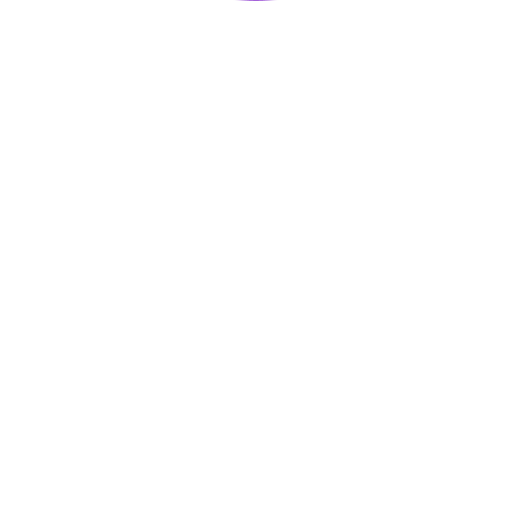Platform
Enhance your workflows with the Zenkit API integration. Utilize powerful project management tools such as task tracking, data synchronization, and collaboration features. Automate processes effortlessly and create custom solutions tailored to boost productivity, offering flexibility through modules like entry management, list retrieval, and seamless API calls.
Start today, cancel anytime.
Always up to date with latest API changes.
Trusted by SMBs.
Available Module Types
- All Modules (10)
- Action
- Search
- Universal
- Instant Trigger (webhook)
Zenkit API Integration for Make.com
Create custom Zenkit automation workflows by using triggers, actions, and search modules listed below.
Instant Trigger (webhook)
Watch Events
Instant trigger Watch Events.
Action
Create an Entry
Creates a new entry.
Action
Delete an Entry
Deletes an entry by id.
Action
Get an Entry
Retrieves an existing entry from a specified list.
Search
Get List Elements
Retrieves elements from a specified list id.
Search
Get List Items
Retrieves items from a specified list id.
Universal
Make an API Call
Performs an arbitrary authorized API call.
Action
Search Entries
Search list entries in all lists for the user.
Action
Update an Entry Checklists
Updates an entry checklists.
Action
Upload a File
Upload a file to a specified element.
Zenkit Automation Use Cases
Explore potential use cases for automations using Zenkit API and utilize our integration modules crafted specifically for such workflows.
1 module
Weekly Summary Report
Compile a weekly summary of list items to provide a broader view of project progress, including number of tasks completed and pending.
Get List Items
1 module
Custom API Integration
Perform custom API calls to integrate Zenkit with other applications or to access advanced functionalities that are not covered by standard modules.
Make an API Call
1 module
Dynamic Entry Retrieval
Automatically fetch details of a specific entry based on dynamic conditions to provide real-time data insights.
Get an Entry
1 module
File Management Workflow
Upload project-related files to the corresponding list elements to ensure organized data management and easy access by team members.
Upload a File
1 module
Real-Time List Element Update
Automate the process of retrieving real-time updates of list elements for improved task tracking and management.
Get List Elements
2 modules
Daily Task Creation
Automatically create standard tasks every morning to prepare the team for a productive day. Includes a checklist update to track task progress.
Create an Entry
Update an Entry Checklists
1 module
Secure Data Removal
Delete outdated or unnecessary entries to maintain a clean and efficient database, triggered automatically at the end of every month.
Delete an Entry
1 module
Comprehensive Data Search
Set up automated searches across all lists to monitor and extract pertinent information based on predefined keywords.
Search Entries
1 module
Entry Checklist Automation
Automatically update entry checklists based on task completion status for accurate tracking of to-dos and pending tasks.
Update an Entry Checklists
Supported Platforms
- Make.com
How to start with Zenkit on Make.com?
Follow our step-by step guides on setting this API integration on Make.com no-code platform.
Our team of experts needs to know your concern. Please, report any issues you notice during app execution.