Platform
Unlock seamless integration with Procore API. Enhance your app by accessing project data, managing documents, and automating workflows. Create, update, or retrieve projects, users, and RFIs effortlessly. Streamline your operations and stay informed with triggers for new entries. Dive into Procore's ecosystem and elevate your construction management today!
Start today, cancel anytime.
Always up to date with latest API changes.
Trusted by SMBs.
Available Module Types
- All Modules (39)
- Action
- Search
- Universal
- Trigger (polling)
Procore API Integration for Make.com
Create custom Procore automation workflows by using triggers, actions, and search modules listed below.
Trigger (polling)
Watch New Users
Triggers when a new company user is created.
Trigger (polling)
Watch Projects
Triggers when a new project is created.
Trigger (polling)
Watch Project Submittals
Triggers when a new project submittal is received.
Trigger (polling)
Watch New RFIs
Triggers when a new RFI is created.
Trigger (polling)
Watch Change Events
Triggers when a new or updated change event occurs.
Trigger (polling)
Watch Change Order Requests
Triggers when a change order request is created or updated.
Trigger (polling)
Watch Purchase Order Contracts
Triggers when a new or updated purchase order contract is available.
Trigger (polling)
Watch Work Order Contracts
Triggers when a new or updated work order contract is available.
Action
Create a Company User
Creates a company user in the specified system.
Action
Create an RFI
Creates a request for information in the system.
Action
Create a Project
Creates a new project with specified parameters.
Action
Delete a Project Submittal
Deletes a project submittal from the service.
Action
Get a Company User
Retrieves details of a company user.
Action
Get a Project
Retrieves a project by its ID.
Action
Get a Project Submittal
Retrieves a project submittal.
Action
Get an RFI
Retrieves a specific RFI (Request for Information) from the system.
Search
List Companies
Retrieves all companies from the service.
Search
List Company Users
Retrieves all company users.
Search
List Projects
Retrieves all projects.
Search
List Project Submittals
Retrieves all project submittals.
Search
List RFIs
Retrieves all RFIs for a project.
Universal
Make an API Call
Performs an arbitrary authorized API call.
Action
Update a Company User
Updates a company user for a specified account or database.
Action
Update a Project
Updates a project with new information or changes.
Action
Update a Project Submittal
Updates a project submittal with specified details.
Action
Update an RFI
Updates a request for information in the system.
Action
Create a Project Submittal
Creates a project submittal for review and approval.
Action
Clone a Change Event
Creates a clone of an existing change event.
Action
Create a Change Event
Creates a new change event.
Action
Create a Change Order Request
Creates a new change order request.
Action
Create a Prime Contract Export PDF
Creates a prime contract export as a PDF file.
Action
Delete a Change Event
Deletes a single change event.
Action
Get a Change Event
Retrieves a single change event.
Search
List Contract Payments
Retrieves a list of payments for a specified contract.
Search
List Purchase Orders for Contracts
Retrieves a list of purchase orders for a specified contract.
Search
List Work Order Contracts
Retrieves a list of work orders for a specified contract.
Action
Restore a Change Event
Restores an existing change event.
Search
Search Change Events
Searches for change events.
Search
Search Change Order Requests
Searches for change order requests.
Procore Automation Use Cases
Explore potential use cases for automations using Procore API and utilize our integration modules crafted specifically for such workflows.
1 module
New Project Notification
Keep stakeholders informed by setting a trigger to notify when a new project is created, ensuring everyone is aligned and ready to proceed with their roles.
Watch Projects
2 modules
Automate New Project Setup
Automatically create a new construction project when a triggering event occurs, such as a new client agreement. This automation involves creating the project and then listing the project submittals for initial review and approval.
Create a Project
List Project Submittals
2 modules
RFI Creation and Tracking
Streamline the process of creating and managing Requests for Information (RFIs) by automatically creating an RFI and listing all RFIs for the project for easy tracking and management.
Create an RFI
List RFIs
2 modules
User Management Automation
Automate the management of company users by watching for new users and automatically updating their details if there is any change required, ensuring data consistency and compliance.
Watch New Users
Update a Company User
2 modules
Project Submittal Workflow
Facilitate the construction submittal process by automatically creating a project submittal and setting up a system to receive updates when new submittals are received, enhancing communication and efficiency.
Create a Project Submittal
Watch Project Submittals
3 modules
Company Audit and Cleanup
Conduct regular audits of company users by listing all users, retrieving their details, and performing an update or deletion as necessary to maintain an organized and up-to-date user database.
List Company Users
Get a Company User
Update a Company User
2 modules
Comprehensive Project Review
Enable comprehensive review of existing projects by listing all projects and retrieving detailed data of each project to facilitate informed decisions.
List Projects
Get a Project
2 modules
RFI Review and Update
Automate the detailed review process for RFIs by retrieving each RFI and updating them as necessary based on project requirements or client feedback.
Get an RFI
Update an RFI
1 module
Dynamic API Integration
Perform advanced integrations by making an authorized API call to handle specific business needs, allowing for the customization and extension of system functionalities.
Make an API Call
Supported Platforms
- Make.com
How to start with Procore on Make.com?
Follow our step-by step guides on setting this API integration on Make.com no-code platform.
Our team of experts needs to know your concern. Please, report any issues you notice during app execution.