Platform
Enhance your customer support with Tidio, a dynamic platform integrating chatbots, AI, and multichannel communication. Effortlessly manage contacts and tickets, automate responses, and engage with visitors across chat, email, and social channels. Ideal for boosting sales and customer satisfaction.
Start today, cancel anytime.
Always up to date with latest API changes.
Trusted by SMBs.
Available Module Types
- All Modules (20)
- Action
- Search
- Universal
- Trigger (polling)
- Instant Trigger (webhook)
Tidio API Integration for Make.com
Create custom Tidio automation workflows by using triggers, actions, and search modules listed below.
Instant Trigger (webhook)
Watch Events
Instant trigger Watch Events.
Trigger (polling)
Watch Contacts
Triggers when a new contact is created.
Trigger (polling)
Watch Tickets
Triggers when a new ticket has been created.
Action
Create a Contact
Creates a new contact in the application.
Action
Create a Ticket as Contact
Creates a new ticket as a contact.
Action
Create Multiple Contacts
Creates multiple contacts in a batch process.
Action
Delete a Contact
Deletes a single contact by ID.
Action
Delete a Ticket
Deletes an existing ticket.
Action
Get a Contact
Retrieves a single contact.
Action
Get a Ticket
Retrieves a single ticket's details.
Search
List Departments
Retrieves a list of departments.
Search
List Operators
Retrieves a list of operators.
Search
List Tickets
Retrieves a list of tickets.
Universal
Make an API Call
Performs an arbitrary authorized API call.
Action
Reply to a Ticket
Creates a new reply to a ticket.
Search
Search Contact Messages
Searches for messages for a specified contact.
Search
Search Contacts
Searches contacts by email or lists all contacts.
Action
Update a Contact
Updates an existing contact by ID.
Action
Update a Ticket
Updates an existing ticket.
Action
Update Multiple Contacts
Updates multiple contacts by ID in a batch process.
Tidio Automation Use Cases
Explore potential use cases for automations using Tidio API and utilize our integration modules crafted specifically for such workflows.
2 modules
Auto-create Ticket upon New Contact Creation
Whenever a new contact is created, automatically create a ticket for immediate follow-up support or query resolution.
Watch Contacts
Create a Ticket as Contact
2 modules
Batch Delete Contacts
Efficiently manage contacts by batch deleting a list of contacts marked as inactive or obsolete.
Search Contacts
Delete a Contact
3 modules
Daily Contact and Ticket Summary Report
Automatically generate a daily report of all contacts created and tickets opened each day.
Watch Contacts
Watch Tickets
Make an API Call
2 modules
Auto-update Contact Information from New Messages
Automatically update contact information when a new message indicates a change, ensuring contact details are always current.
Search Contact Messages
Update a Contact
3 modules
Escalate Tickets Unattended for 24 Hours
Identify and escalate any tickets that have not been responded to within 24 hours to a priority department or operator.
List Tickets
List Departments
Update a Ticket
2 modules
Automated Welcome Message to New Tickets
Upon creation of a new ticket, send an automated welcome message acknowledging receipt and estimated response time.
Watch Tickets
Reply to a Ticket
2 modules
Archive and Delete Resolved Tickets
Archive detailed information of resolved tickets for future reference, and then delete them to maintain an uncluttered ticket system.
List Tickets
Delete a Ticket
2 modules
Monitor and Notify New Department Listings
Automatically notify the team when new departments are added or modified, ensuring everyone is aware of the current structure.
List Departments
Make an API Call
1 module
Scheduled Contact Updates for Active Campaigns
Regularly update contact information for users who are part of ongoing marketing campaigns to keep data accurate and useful.
Update Multiple Contacts
Supported Platforms
- Make.com
How to start with Tidio on Make.com?
Follow our step-by step guides on setting this API integration on Make.com no-code platform.
Our team of experts needs to know your concern. Please, report any issues you notice during app execution.