Platform
Rise CRM
Transform your business operations with Rise CRM's powerful API modules. Connect and automate CRM tasks like managing leads, billing, and project tracking. Simplify client management and streamline workflows for better efficiency. Start building custom integrations today to elevate your CRM capabilities and boost productivity effortlessly.
Start today, cancel anytime.
Always up to date with latest API changes.
Trusted by SMBs.
Available Module Types
- All Modules (29)
- Action
- Search
- Universal
- Trigger (polling)
Rise CRM API Integration for Make.com
Create custom Rise CRM automation workflows by using triggers, actions, and search modules listed below.
Trigger (polling)
Watch New Clients
Triggers when a new client is created.
Trigger (polling)
Watch New Leads
Triggers when a new lead is created.
Trigger (polling)
Watch Projects
Triggers when a new project is created.
Trigger (polling)
Watch Tickets
Triggers when a new ticket is created.
Action
Create a Client
Creates a new client in the system.
Action
Create a Lead
Creates a new lead in the specified service.
Action
Create an Invoice
Creates an invoice with specified details.
Action
Create a Project
Creates a new project in the system.
Action
Create a Ticket
Creates a new ticket in the system.
Action
Delete a Client
Deletes a client from the service.
Action
Delete a Lead
Deletes a lead from the system.
Action
Delete an Invoice
Deletes an invoice from the system.
Action
Delete a Project
Deletes a project from the system.
Action
Delete a Ticket
Deletes a ticket from the system.
Action
Get a Client
Retrieves a client by ID.
Action
Get a Lead
Retrieves a lead from the system.
Action
Get an Invoice
Retrieves an invoice from the service.
Action
Get a Project
Retrieves a project using the specified identifiers.
Action
Get a Ticket
Retrieves a ticket from the service.
Search
List Clients
Lists all clients in the system.
Search
List Invoices
Retrieves a list of all invoices.
Search
List Leads
Lists all leads.
Search
List Projects
Lists all projects.
Search
List Tickets
Lists all tickets.
Universal
Make an API Call
Performs an arbitrary authorized API call.
Action
Update a Lead
Updates a lead in the system.
Action
Update an Invoice
Updates an invoice with new or modified information.
Action
Update a Project
Updates a project with the provided details.
Action
Update a Ticket
Updates a ticket with new information.
Rise CRM Automation Use Cases
Explore potential use cases for automations using Rise CRM API and utilize our integration modules crafted specifically for such workflows.
2 modules
Automate Client Welcome Workflow
Upon creating a new client, automatically send a welcome email and create a new project for onboarding them.
Watch New Clients
Create a Project
2 modules
Lead Management Optimization
When a new lead is created, check if their industry matches a specific list and create a project to follow up.
Watch New Leads
Create a Project
2 modules
Project Completion Billing
Automatically create an invoice when a project is marked as completed, ensuring prompt billing to the client.
Watch Projects
Create an Invoice
2 modules
Helpdesk Automation
For every new ticket created, assign it to the appropriate support staff and update the ticket with assignment details.
Watch Tickets
Update a Ticket
2 modules
Periodic Invoice Review
Each month, list all invoices and update outstanding ones with payment reminders to clients.
Update an Invoice
List Invoices
1 module
Weekly Lead Report
Generate a weekly report listing all new leads captured, sorted by the service they are interested in.
List Leads
3 modules
Client Deactivation Workflow
When a client is deleted, remove associated projects and tickets for clean database management.
Delete a Client
Delete a Project
Delete a Ticket
2 modules
Comprehensive Lead Update
Automatically update lead information when it changes, reflecting any modifications across related projects.
Update a Lead
Update a Project
2 modules
Client Feedback Loop
Trigger a follow-up survey when a project is completed to gather client feedback.
Watch Projects
Create a Ticket
Supported Platforms
- Make.com
How to start with Rise CRM on Make.com?
Follow our step-by step guides on setting this API integration on Make.com no-code platform.
Our team of experts needs to know your concern. Please, report any issues you notice during app execution.