Platform
Zoho Analytics
Zoho Analytics empowers businesses with AI-driven insights through intuitive data visualization. Perfect for creating dynamic reports and making data-driven decisions. Use it to activate users, manage groups, and sync data effortlessly. Enhance your workflow with versatile analytics tools today.
Start today, cancel anytime.
Always up to date with latest API changes.
Trusted by SMBs.
Available Module Types
- All Modules (34)
- Action
- Search
- Universal
Zoho Analytics API Integration for Make.com
Create custom Zoho Analytics automation workflows by using triggers, actions, and search modules listed below.
Action
Activate Users
Activates users within the specified application or service.
Action
Add Members to a Group
Adds members to a specified group.
Action
Add a Row
Adds a row to a specified table or spreadsheet.
Action
Add Users
Adds users to a system or application.
Action
Add Users to a Workspace
Adds users to a workspace based on the specified criteria and settings.
Action
Change Email Schedule Status
Changes the status of an email schedule in the system.
Action
Change User Role
Changes the role of a user in the system.
Action
Change a Workspace User's Role
Changes the role of a user in a workspace to a new specified role.
Action
Update Workspace Users' Status
Updates the status of users within a workspace.
Action
Create an Email Schedule
Creates a schedule for sending emails at specified times.
Action
Create an Export Job Using an SQL Query
Creates an export job by executing an SQL query to export data.
Action
Create an Export Job Using a View ID
Creates an export job using a specified View ID.
Action
Create a Group
Creates a new group in the specified service.
Action
Create an Import Job for an Existing Table
Creates an import job for a table that already exists in the database.
Action
Create an Import Job
Creates a new import job for a specified table.
Action
Deactivate Users
Deactivates specified users within the service based on given parameters.
Action
Delete an Email Schedule
Deletes a specified email schedule.
Action
Delete a Group
Deletes a group from the service.
Action
Delete a Row
Deletes a row from a specified table or data range.
Action
Delete Workspace Users
Deletes users from a workspace based on specified criteria.
Action
Get Group Details
Retrieves details of a specific group.
Action
Get an Export Job
Retrieves details of a specific export job using the provided job ID.
Action
Get an Import Job
Retrieves details of a specific import job by its ID.
Search
List Groups
Retrieves all groups.
Search
List Users
Retrieves all users.
Search
List Workspace Users
Retrieves all workspace users.
Universal
Make an API Call
Performs an arbitrary authorized API call.
Action
Remove Members from a Group
Removes specified members from a group.
Action
Remove Users
Removes users from the service or application.
Action
Rename a Group
Renames a group to a new specified name.
Action
Sync Data
Synchronizes data between two systems to ensure both are up to date.
Action
Watch Email Schedule
Triggers when an email schedule is updated or created.
Action
Update an Email Schedule
Updates an email schedule in the service, allowing changes to be made to the timing or details of the email distribution.
Action
Update a Row
Updates a specific row in a given table.
Supported Platforms
- Make.com
How to start with Zoho Analytics on Make.com?
Follow our step-by step guides on setting this API integration on Make.com no-code platform.
Our team of experts needs to know your concern. Please, report any issues you notice during app execution.