Platform
RepairDesk API facilitates seamless integration with its robust repair shop management platform. Automate tasks like ticket conversion to invoices, customer creation, and inventory tracking. Streamline operations, sync data, and enhance workflow efficiency for businesses with multiple locations using RepairDesk's comprehensive modules.
Start today, cancel anytime.
Always up to date with latest API changes.
Trusted by SMBs.
Available Module Types
- All Modules (11)
- Action
- Universal
- Search
- Trigger (polling)
RepairDesk API Integration for Make.com
Create custom RepairDesk automation workflows by using triggers, actions, and search modules listed below.
Trigger (polling)
Watch Customers
Watches for new customers.
Trigger (polling)
Watch Invoices
Watches for new invoices.
Trigger (polling)
Watch Tickets
Watches for new tickets.
Action
Convert a Ticket to an Invoice
Converts an existing ticket to an invoice.
Action
Create a Customer
Creates a new customer.
Action
Get a Customer
Retrieves an single customer by id.
Action
Get a Ticket
Retrieves an existing ticket.
Universal
Make an API Call
Performs an arbitrary authorized API call.
Search
Search Customers
Searches for customers.
Search
Search Invoices
Searches for invoices.
Search
Search Tickets
Searches for tickets.
RepairDesk Automation Use Cases
Explore potential use cases for automations using RepairDesk API and utilize our integration modules crafted specifically for such workflows.
2 modules
Automate Conversion of Closed Tickets to Invoices
Automatically convert closed tickets into invoices using the system once a ticket status is updated to closed. This helps streamline the billing process and ensures all completed repairs are invoiced promptly.
Watch Tickets
Convert a Ticket to an Invoice
2 modules
Automate New Customer Onboarding
Automatically create a new customer record when a new customer is identified. This can be triggered by integrating with other systems like CRM or e-commerce platforms to ensure every new interaction creates a corresponding record in the RepairDesk system.
Watch Customers
Create a Customer
2 modules
Monitor and Notify on Large Invoice Creations
Set up a system to watch for new invoices and send a notification if the invoice amount surpasses a certain threshold, allowing management to be alerted for any high-value transactions immediately.
Search Invoices
Watch Invoices
3 modules
Create Customer Profile from Incoming Ticket
Automatically create or retrieve a customer profile whenever a new ticket is recorded. This ensures that every ticket is associated with a customer, reducing manual data entry.
Create a Customer
Get a Customer
Get a Ticket
2 modules
Inventory Reconciliation on Ticket Search
Automatically trigger an inventory check or update each time a ticket is searched. This helps maintain up-to-date inventory levels by cross-referencing ticket details with inventory records.
Search Tickets
Make an API Call
2 modules
Automated Follow-Up for Unpaid Invoices
Configure the system to automatically follow up with customers who have unpaid invoices past their due date. This ensures better cash flow management and reduces the follow-up workload on staff.
Search Invoices
Make an API Call
2 modules
Update Customer Records When Invoice is Made
Ensure every time an invoice is created, the corresponding customer record is updated to reflect the new transaction. This synchronizes the customer account status with the latest billing information.
Watch Invoices
Get a Customer
2 modules
Comprehensive Ticket Management Dashboard
Integrate various automation processes for ticket inspections including new ticket alerts, updates, and urgent ticket handling to provide a single comprehensive dashboard view for ticket management.
Watch Tickets
Search Tickets
2 modules
Periodic Customer Check-In
Set up periodic checks and reminders for engaging with existing customers based on their last activity or ticket update to ensure high customer satisfaction and retention.
Watch Customers
Get a Customer
Supported Platforms
- Make.com
How to start with RepairDesk on Make.com?
Follow our step-by step guides on setting this API integration on Make.com no-code platform.
Our team of experts needs to know your concern. Please, report any issues you notice during app execution.