Platform
Morning by Green Invoice offers a versatile API to integrate essential business management features into your apps. From creating invoices to managing clients, items, and expenses, it supports a variety of operations. Streamline your workflow and keep everything in sync with these powerful tools.
Start today, cancel anytime.
Always up to date with latest API changes.
Trusted by SMBs.
Available Module Types
- All Modules (22)
- Action
- Search
- Universal
- Trigger (polling)
Morning API Integration for Make.com
Create custom Morning automation workflows by using triggers, actions, and search modules listed below.
Trigger (polling)
Watch Clients
Triggers when a new client is created or an existing client is updated.
Trigger (polling)
Watch Expenses
Triggers when a new expense is added.
Trigger (polling)
Watch New Items
Triggers when a new item is added.
Action
Create a Client
Creates a client in the system.
Action
Create a Document
Creates a document in the specified service.
Action
Create an Expense
Creates an expense entry with the given details.
Action
Create an Item
Creates a new item in the specified service.
Action
Delete a Client
Deletes a client from the system.
Action
Delete an Expense
Deletes an expense from the service.
Action
Delete an Item
Deletes an item from the service.
Action
Get a Client
Retrieves a client's information from the database.
Action
Get a Document
Retrieves a document from the specified service based on the given criteria.
Action
Get an Expense
Retrieves an expense from the service.
Action
Get an Item
Retrieves a specific item from a service.
Search
List Clients
Retrieves all clients from the database or service.
Search
List Documents
Retrieves all documents.
Search
List Expenses
Retrieves all expenses.
Search
List Items
Retrieves all items.
Universal
Make an API Call
Performs an arbitrary authorized API call.
Action
Update a Client
Updates a client in the database.
Action
Update an Expense
Updates an expense with new information or changes.
Action
Update an Item
Updates an item with new information in the specified system.
Morning Automation Use Cases
Explore potential use cases for automations using Morning API and utilize our integration modules crafted specifically for such workflows.
2 modules
Automatic Client Setup
Automatically create and update a client profile when information is received from a form submission.
Create a Client
Update a Client
3 modules
Expense Tracking and Management
Track and manage business expenses by creating and listing expenses as they occur and updating them if necessary.
Create an Expense
List Expenses
Update an Expense
3 modules
Inventory Management
Manage inventory effectively by creating, updating, and deleting items as necessary.
Create an Item
Update an Item
Delete an Item
1 module
Client Notification on Changes
Notify clients automatically when their information is updated in the system.
Watch Clients
2 modules
Document Generation and Retrieval
Create documents for client transactions and retrieve all relevant documents for review.
Create a Document
List Documents
2 modules
Financial Review Preparation
Retrieve and list all expenses and documents to prepare for financial review.
List Expenses
List Documents
2 modules
Client History and Analytics
Maintain and provide an overview of a client's historical data and interactions by listing clients and retrieving their specific information.
List Clients
Get a Client
1 module
New Expense Alert System
Send alerts to the finance team whenever a new expense is recorded in the system.
Watch Expenses
2 modules
Comprehensive Item Audit
Conduct an audit of items by retrieving and listing all items used within a specified time frame.
List Items
Get an Item
Supported Platforms
- Make.com
How to start with Morning on Make.com?
Follow our step-by step guides on setting this API integration on Make.com no-code platform.
Our team of experts needs to know your concern. Please, report any issues you notice during app execution.