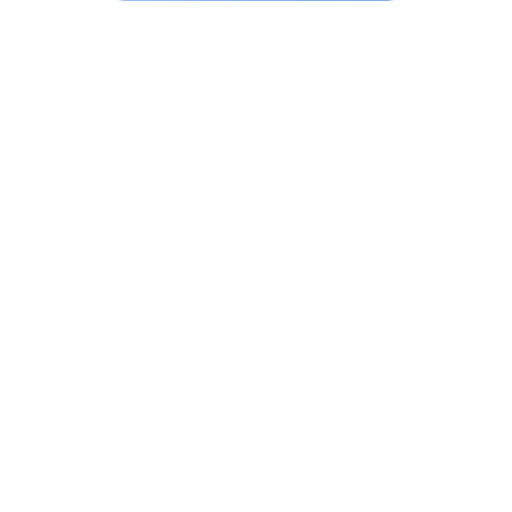Platform
Integrate CompanyCam API to enhance your workflow with job site photo documentation and project management tools. Allow efficient photo uploads, organization, and tagging while improving team collaboration. Ideal for contractors, this API supports managing projects, users, and detailed project records to optimize workflow and communication.
Start today, cancel anytime.
Always up to date with latest API changes.
Trusted by SMBs.
Available Module Types
- All Modules (44)
- Action
- Search
- Universal
- Instant Trigger (webhook)
CompanyCam API Integration for Make.com
Create custom CompanyCam automation workflows by using triggers, actions, and search modules listed below.
Instant Trigger (webhook)
Watch Events
Instant trigger Watch Events.
Action
Add Project Labels
Assigns labels to a project.
Action
Assign an User to a Project
Assigns user to an existing project.
Action
Create an User
Creates a new user.
Action
Create a Project
Creates a new project.
Action
Delete a Photo
Deletes an existing photo.
Action
Delete a Project
Deletes a project.
Action
Delete a User
Deletes a user by id.
Action
Delete Project Labels
Deletes labels from a project.
Action
Get a Company
Retrieves company details.
Action
Get a Photo
Retrieves a single photo by id.
Action
Get a Project
Retrieves a single project.
Action
Get a User
Retrieves a single user.
Search
List Users
Retrieves a users list.
Universal
Make an API Call
Performs an arbitrary authorized API call.
Action
Removes an Assigned User from a Project
Removes a user assignment from a specified project.
Search
Search Photos
Searches for photos.
Search
Search Projects
Searches for projects by query.
Action
Update an User
Updates an existing user.
Action
Add Photo Comments
Creates new comments on a photo.
Action
Add Photo Tags
Adds new tags to a photo.
Action
Add Project Comments
Creates new comments on a project.
Action
Create a Project Invitation
Creates a project invitation link.
Action
Archive a Project
Archives an existing project.
Action
Create a Project Checklist
Creates a project checklist from a given template.
Action
Create a Tag
Creates a new tag.
Action
Delete a Project Label
Deletes a project label.
Action
Delete a Tag
Deletes an existing tag.
Action
Get a Project Checklist
Retrieves a single project checklist.
Action
Get a Tag
Retrieves a single tag.
Search
List Assigned Users
Retrieves a list of project users.
Search
List Photo Comments
Retrieves a list of photo comments.
Search
List Photo Tags
Retrieves a list of photo tags.
Search
List Project Checklists
Retrieves a list of project checklists.
Search
List Project Collaborators
Retrieves a list of project collaborators.
Search
List Project Comments
Retrieves a list of project comments.
Search
List Project Documents
Retrieves a list of project documents.
Search
List Project Invitations
Retrieves a list of project invitations.
Search
List Tags
Retrieves a list of tags.
Action
Restore a Project
Restores a single project.
Action
Update a Photo Description
Updates the description of a photo.
Action
Update a Project Notepad
Updates a project notepad.
Action
Update a Tag
Updates the details of a single tag.
Action
Upload a Project Document
Uploads a new project document.
CompanyCam Automation Use Cases
Explore potential use cases for automations using CompanyCam API and utilize our integration modules crafted specifically for such workflows.
2 modules
Automatically Tag New Projects
When a new project is created, automatically assign predefined labels to categorize it appropriately. This helps in maintaining a well-organized project list and facilitates faster retrieval.
Create a Project
Add Project Labels
2 modules
User Onboarding Workflow
Streamline the onboarding process of new team members by automatically creating a user account when necessary and assigning them to all relevant projects they need to work on.
Create an User
Assign an User to a Project
2 modules
Automated Project Closure
Automatically delete all project-specific photos and the project itself once the project is completed to keep the workspace clean and relevant.
Delete a Photo
Delete a Project
2 modules
Photo Retrieval By Tag
Enable quick access to important photos by implementing a feature that retrieves a collection of photos based on selected tags for easier project presentations or reviews.
Search Photos
Get a Photo
2 modules
Scheduled Project Reports
Generate reports on project progress at scheduled intervals by querying the project details and user assignments, providing insights into team productivity and project status.
Get a Project
List Users
2 modules
Dynamic User Access Management
Automatically update user roles or delete users who are no longer part of the company to ensure data security and proper access control.
Update an User
Delete a User
4 modules
Comprehensive Company Overview
Provide a complete overview of a company including all active projects, users, and key photos by retrieving all relevant data and compiling it into a single report for management review.
Get a Company
Search Photos
Get a Project
List Users
2 modules
Real-Time Project Updates
Facilitate real-time collaboration by providing immediate notifications when a user is added or removed from a project, keeping all team members aligned.
Assign an User to a Project
Removes an Assigned User from a Project
2 modules
Efficient Label Management
Implement a system to automatically update or remove outdated labels from projects, ensuring that all categorization is current and useful for project stakeholders.
Add Project Labels
Delete Project Labels
Supported Platforms
- Make.com
How to start with CompanyCam on Make.com?
Follow our step-by step guides on setting this API integration on Make.com no-code platform.
Our team of experts needs to know your concern. Please, report any issues you notice during app execution.