Platform
Captions.ai API empowers developers with advanced tools for video content enhancement. Seamlessly integrate captioning, subtitling, and multilingual translation into your applications for expanded accessibility and engagement. Modules offer creative possibilities—from lipdubs to AI advertisements—ensuring your video content is both dynamic and inclusive.
Start today, cancel anytime.
Always up to date with latest API changes.
Trusted by SMBs.
Available Module Types
- All Modules (14)
- Action
- Universal
- Instant Trigger (webhook)
Captions API Integration for Make.com
Create custom Captions automation workflows by using triggers, actions, and search modules listed below.
Instant Trigger (webhook)
Watch Events
Instant trigger Watch Events.
Action
Create a Lipdub
Creates a dub for a source video with any audio and provides you with an output video with lip movements synchronized to the new audio.
Action
Create an AI Advertisement Video
Creates a new ads video using specified creator.
Action
Create a Video
Creates a new video using specified creator.
Action
Get a Lipdub Video
Retrieves a lipdub results by specified operation id.
Action
Get an AI Advertisement Video
Retrieves an ads video by specified operation id.
Action
Get an AI Twin Video
Retrieves an AI twin video.
Action
Get a Video Creation
Retrieves a video creation status by specified operation id.
Action
Get a Video Translation
Retrieves a video translation by specified operation id.
Universal
Make an API Call
Performs an arbitrary authorized API call.
Action
Translate a Video
Creates a translation for a provided video.
Action
Create an AI Twin Video
Creates a new AI twin video.
Action
Get an Edited Video (deprecated)
Retrieves an edited video by operation id.
Action
Create an Edited Video (deprecated)
Creates an edited version of a provided video.
Captions Automation Use Cases
Explore potential use cases for automations using Captions API and utilize our integration modules crafted specifically for such workflows.
2 modules
Create and Retrieve a Lipdub Video
Automatically create a lipdub video for a source with specified audio and retrieve the final output for review or sharing.
Get a Lipdub Video
Create a Lipdub
2 modules
Create and Retrieve AI Advertisement
Develop an AI-generated advertisement and fetch the creation for immediate use or distribution.
Get an AI Advertisement Video
Create an AI Advertisement Video
3 modules
Video Creation Workflow
Automate the complete video creation process by creating a video with AI twin features and then retrieving its status to ensure successful production.
Get a Video Creation
Create an AI Twin Video
Create a Video
3 modules
Full Advertisement Video Creation and Translation
From creating to translating an advertisement video with AI assistance, ensure that the advertisement is both impactful and accessible for different language audiences.
Get a Video Translation
Translate a Video
Create an AI Advertisement Video
2 modules
Create Custom Video Projects via API
Enable advanced users to perform custom video creation and manipulation by making authorized API calls tailored to specific use cases.
Create a Video
Make an API Call
4 modules
Edit and Translate Video Process
Edit a provided video and then translate it for broader accessibility, following up with translation retrieval to confirm the process.
Translate a Video
Create an Edited Video (deprecated)
Get an Edited Video (deprecated)
Get a Video Translation
3 modules
AI Twin and Lipdub Creation Combination
Leverage AI technologies to create a personalized AI twin video and a synchronized lipdub, combining custom features and engaging audio.
Create a Lipdub
Create an AI Twin Video
Get a Lipdub Video
2 modules
Create and Retrieve Edited Videos
Allows users to automate the process of editing videos and immediately retrieving them, ensuring quick access to revised content.
Get an Edited Video (deprecated)
Create an Edited Video (deprecated)
2 modules
Video Translation and Status Monitoring
Translate videos to various languages and monitor the translation process to ensure timely availability for multilingual viewership.
Translate a Video
Get a Video Translation
Supported Platforms
- Make.com
How to start with Captions on Make.com?
Follow our step-by step guides on setting this API integration on Make.com no-code platform.
Our team of experts needs to know your concern. Please, report any issues you notice during app execution.